
In 2025, the visual website builder landscape has evolved dramatically. According to usage statistics, over 590,000 websites run on Webflow, while Framer powers more than 171,000 sites. For designers, developers, and marketing teams, choosing between these platforms isn't just a technical decision—it shapes how quickly you ship, how well you scale, and ultimately, how your digital presence performs. This comprehensive comparison examines both platforms through hands-on testing to help you make an informed choice.
Framer vs Webflow: A Quick Comparison
Before diving deep into specifics, understanding the fundamental differences between these platforms clarifies which use cases they serve best. Both tools offer sophisticated design capabilities, but their philosophies diverge significantly.
The Key Differences You Need to Know
Webflow positions itself as a comprehensive web development platform that combines visual design with powerful backend capabilities. The platform features seven paid site plans (four general and three for eCommerce), extensive CMS functionality with up to 10,000 items, and advanced customization options that appeal to developers. According to Webflow's 2025 State of the Website report, marketers increasingly seek platforms that balance design flexibility with technical robustness.
Framer, by contrast, takes a design-first approach that prioritizes speed and aesthetics. With three main site plans and a familiar interface reminiscent of tools like Figma, Framer excels at creating interactive prototypes and visually stunning landing pages. The platform's infinite canvas and streamlined component system make it particularly attractive to designers transitioning from traditional design tools.
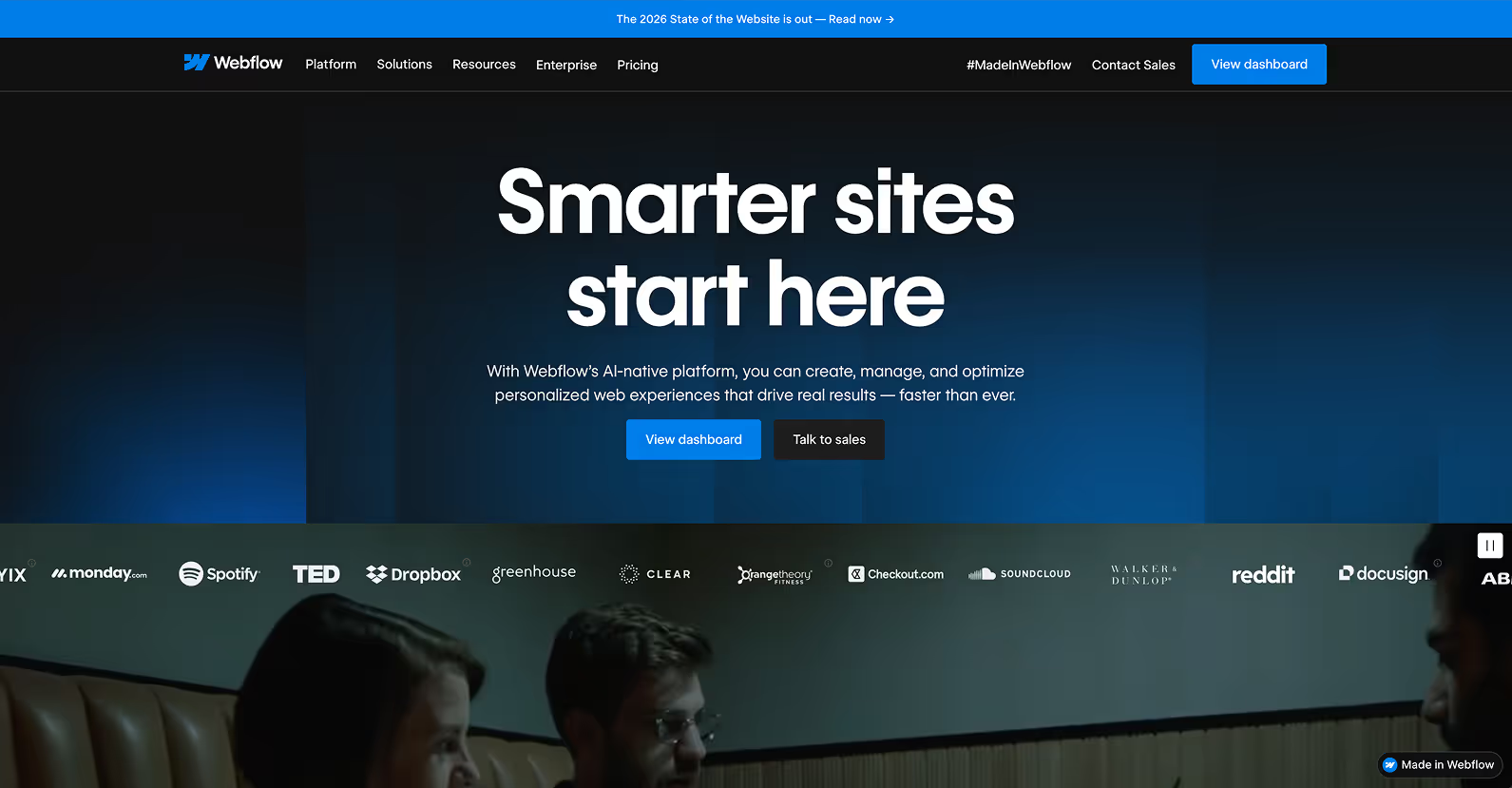
Who Should Use Webflow?
Webflow serves specific audiences exceptionally well. Marketing teams benefit from robust CMS capabilities that enable complete website control without developer dependencies. The platform's comprehensive approach supports the entire web development lifecycle, making it ideal for businesses seeking all-in-one solutions.
Freelancers and agencies delivering professional-grade websites find Webflow's powerful design capabilities paired with extensive functionality—including SEO tools and client-friendly features—particularly valuable. Startups and growing businesses that need both visual appeal and high performance appreciate Webflow's balance of design flexibility and robust backend capabilities. For designers seeking more than basic tools, Webflow's interactions, animations, and integrated development environment create opportunities for custom, engaging web experiences that perform well.
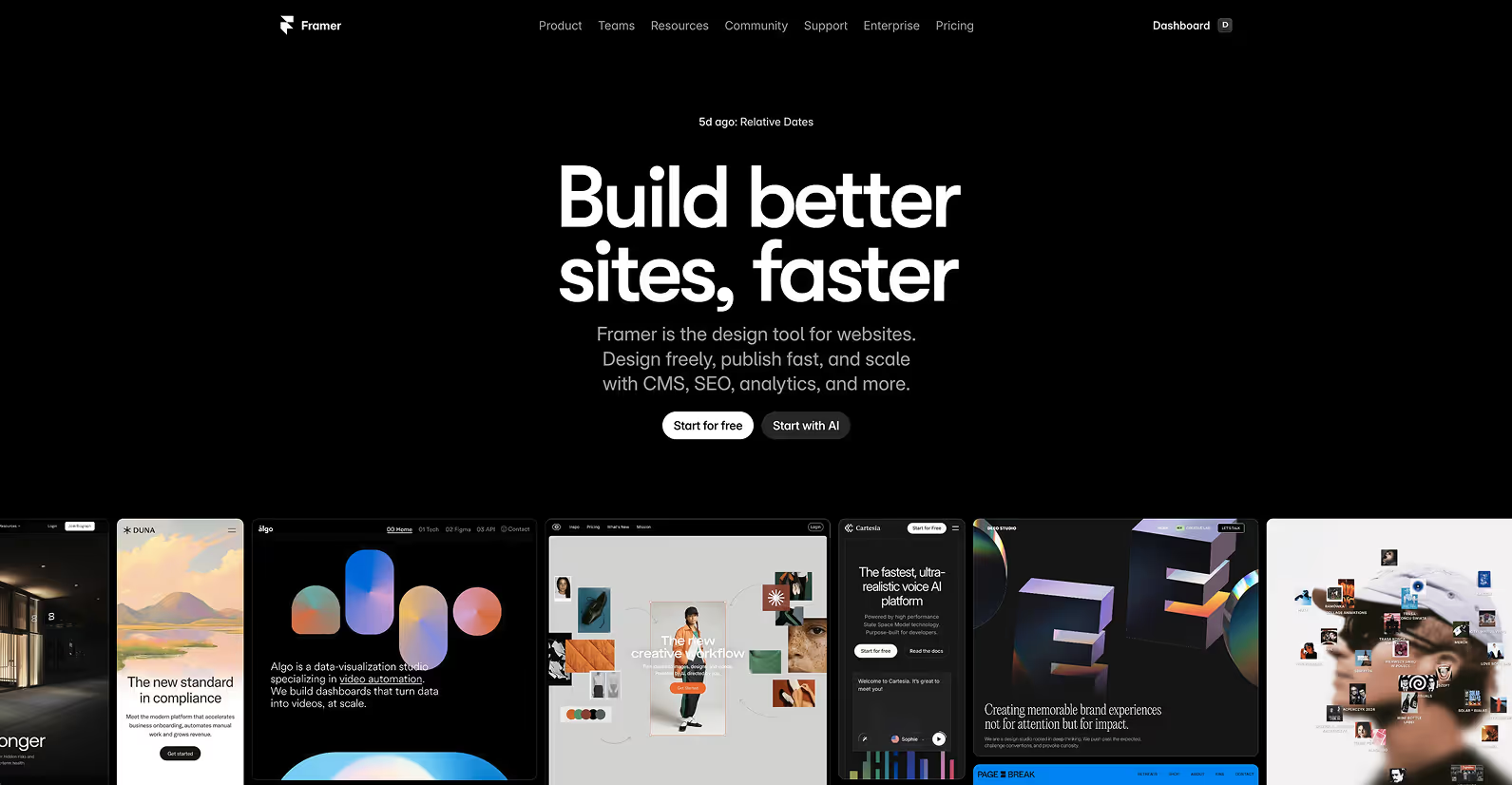
Who Should Use Framer?
Framer targets a different set of users with distinct needs. Individual designers and small teams creating high-fidelity prototypes and visually stunning websites find Framer's design-focused approach ideal, especially when aesthetics take priority. Small businesses establishing strong online presences appreciate the tools for creating visually compelling sites with advanced interactions.
UX/UI designers and prototypers excel with Framer's detailed prototype creation and user flow capabilities, making it a top choice for perfecting user experiences before development. Design-first projects where visual attractiveness and detailed interactions matter most benefit from Framer's approach that lets designers focus on aesthetics and interaction details.
Ease of Use and Interface: Which Platform Gets You Working Faster?
The ease of use comparison reveals different strengths tailored to different skill sets. Neither platform matches consumer-oriented builders like Squarespace for pure simplicity, but each excels in its target domain.
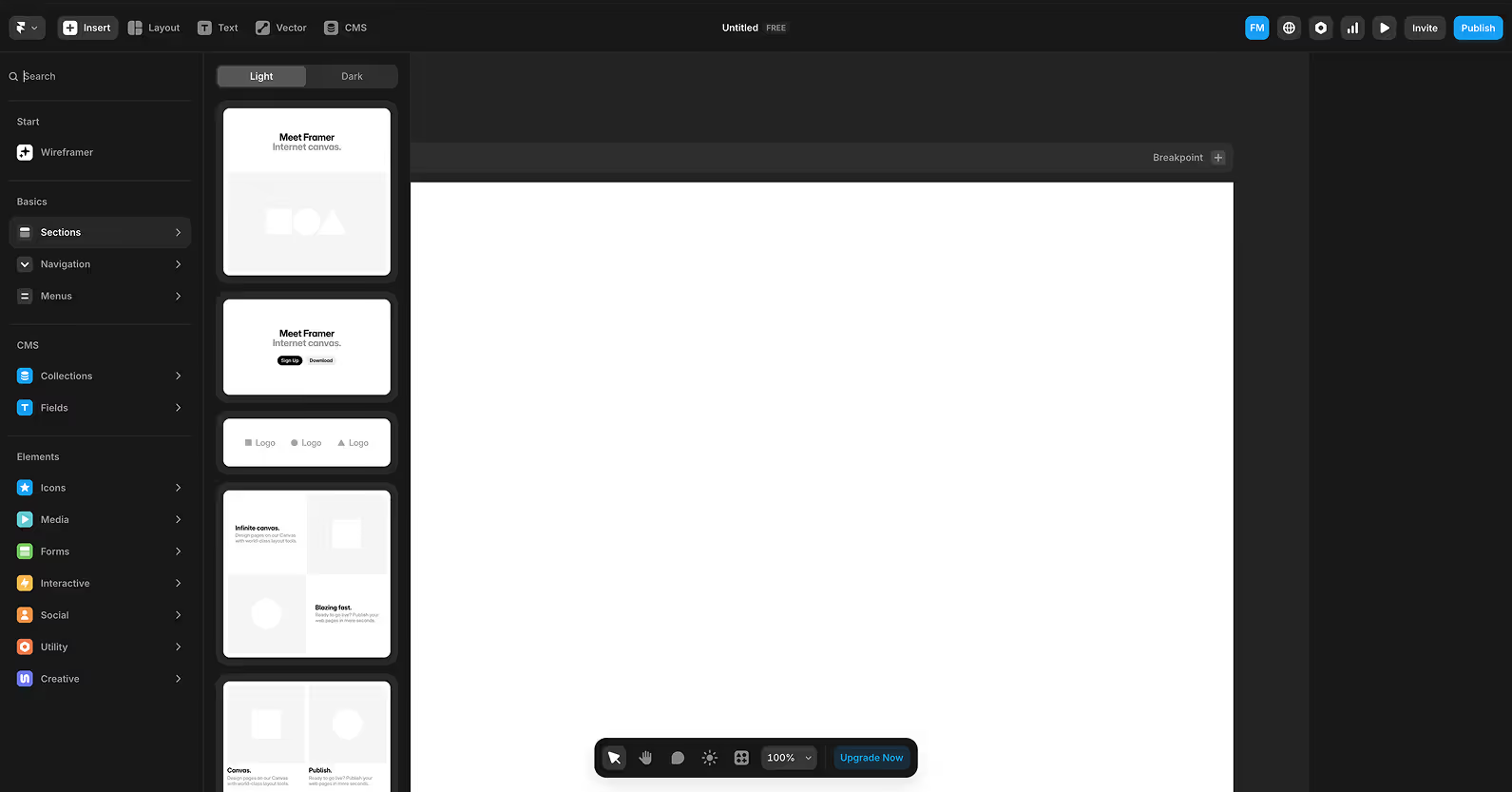
Framer's Design-First Approach
Framer's interface feels immediately familiar to designers who've used tools like Photoshop or Figma. The platform introduces concepts like layers that translate directly from traditional design workflows. Testing revealed that Framer offers numerous out-of-the-box solutions that help designers explore possibilities without extensive coding knowledge.
The infinite canvas enables easy zooming for bird's-eye views of designs across desktop, tablet, and mobile versions. An intuitive Assets section simplifies editing site-wide elements like buttons, calls to action, and menu items, streamlining design consistency. According to Zapier's hands-on testing, Framer provides over 1,100 free templates compared to Webflow's 90-ish free options, accelerating initial project setup.
That said, Framer isn't without its learning curve. Even experienced designers report needing time to master the platform's specific workflows and approaches to website building.
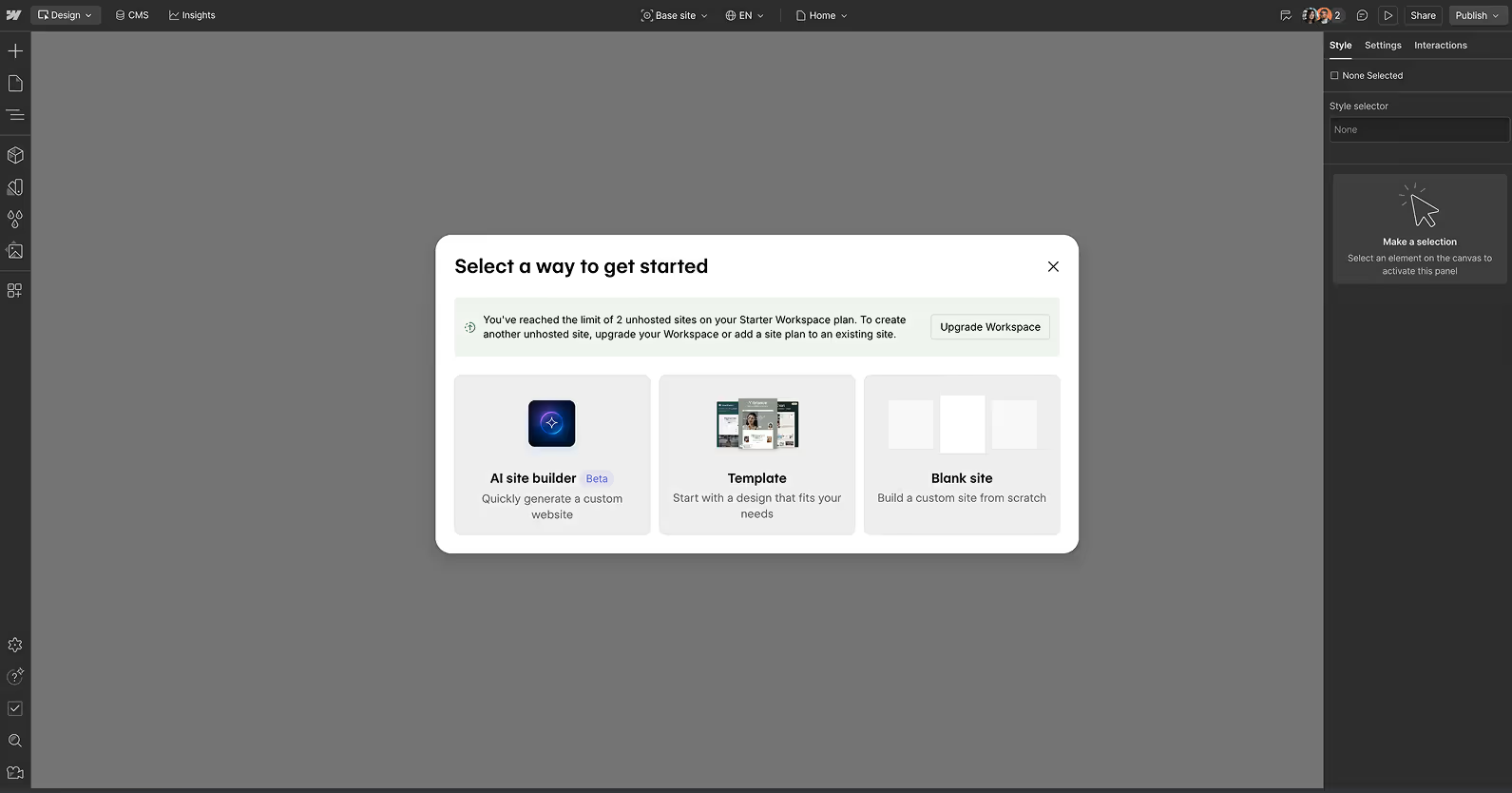
Webflow's Developer-Friendly Flexibility
Webflow's interface appears more complex initially because it offers substantially more customization options. The platform automatically organizes items into containers, manages class-based styling for efficiency, and provides granular control over interactions and animations. These features require deeper understanding but deliver greater flexibility once mastered.
The visual interface translates directly to clean, semantic HTML and optimized CSS—developers appreciate this bridge between visual design and code. Webflow's guided tutorial helps new users learn essentials through interactive tooltips, though the overall learning investment remains higher than Framer's.
Learning Curve: What to Expect in Your First 30 Days
Framer users typically achieve productivity faster, especially those with design tool backgrounds. The streamlined interface and familiar paradigms mean creating basic landing pages or prototypes happens within days. However, advanced features and complex layouts require additional learning time.
Webflow demands steeper initial investment but rewards users with deeper capabilities. Expect to spend your first week understanding core concepts like the box model, flexbox, and CMS collections. By week three or four, most users navigate the Designer confidently and begin leveraging advanced features. The platform's extensive educational resources, including Webflow University, support this learning journey.
CMS Capabilities: Managing Content at Scale
Content management systems separate simple website builders from platforms capable of supporting growth. Both Webflow and Framer offer CMS functionality, but with different strengths and limitations.
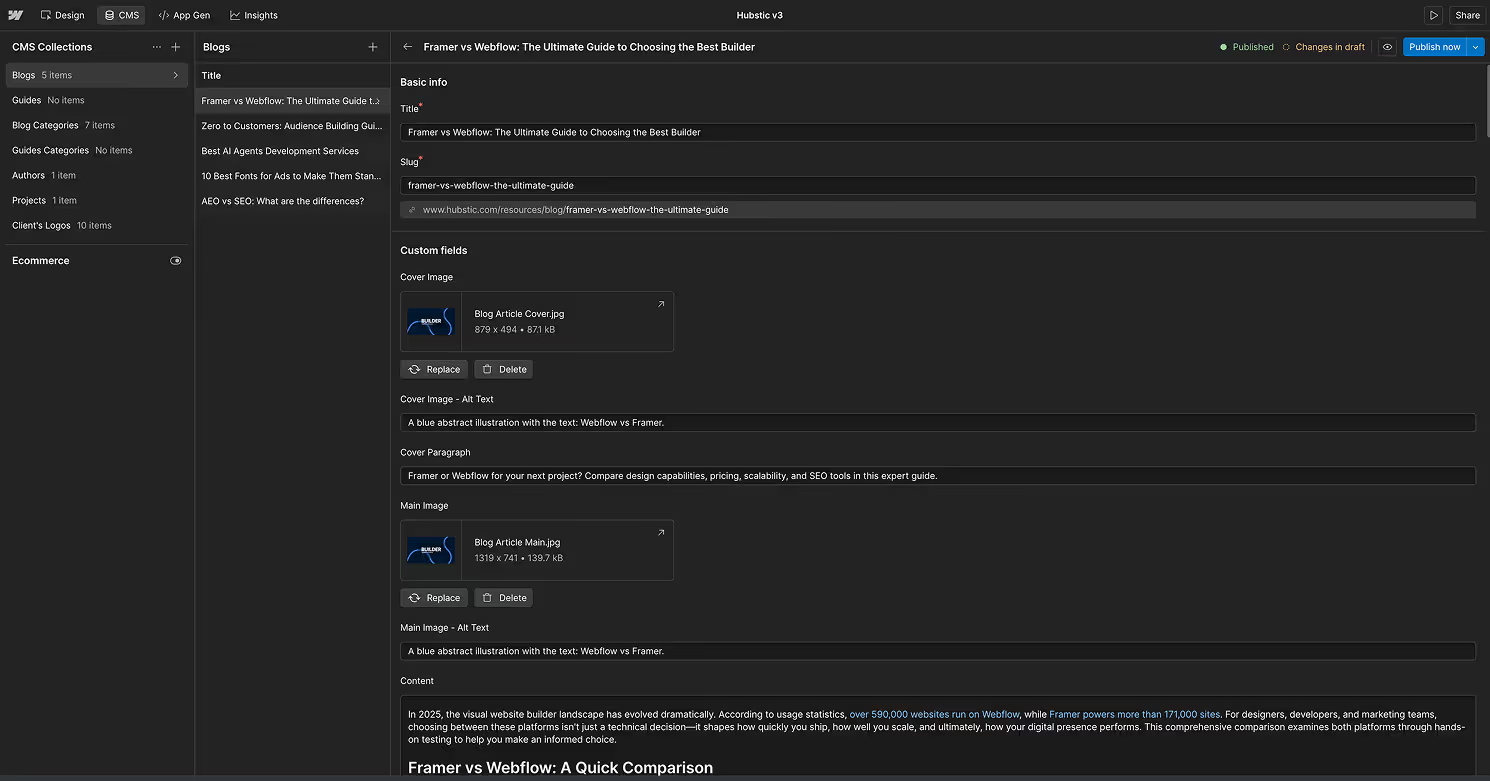
Webflow CMS: Power and Flexibility
Webflow's CMS supports up to 40 collections on higher-tier plans, with each collection holding up to 10,000 items. The platform offers extensive field types beyond basics like text, images, and dates—including reference and multi-reference fields that enable complex content relationships. These advanced fields allow sophisticated data structures, such as linking blog posts to authors, categories, and related content simultaneously.
This power comes with complexity. Setting up reference fields and maintaining relational data structures requires planning and often benefits from developer input. However, the result delivers more powerful CMS collections, improved user experiences, and better overall website functionality. The platform's "Automated SEO" feature saves significant time by populating page metadata from CMS collections automatically.
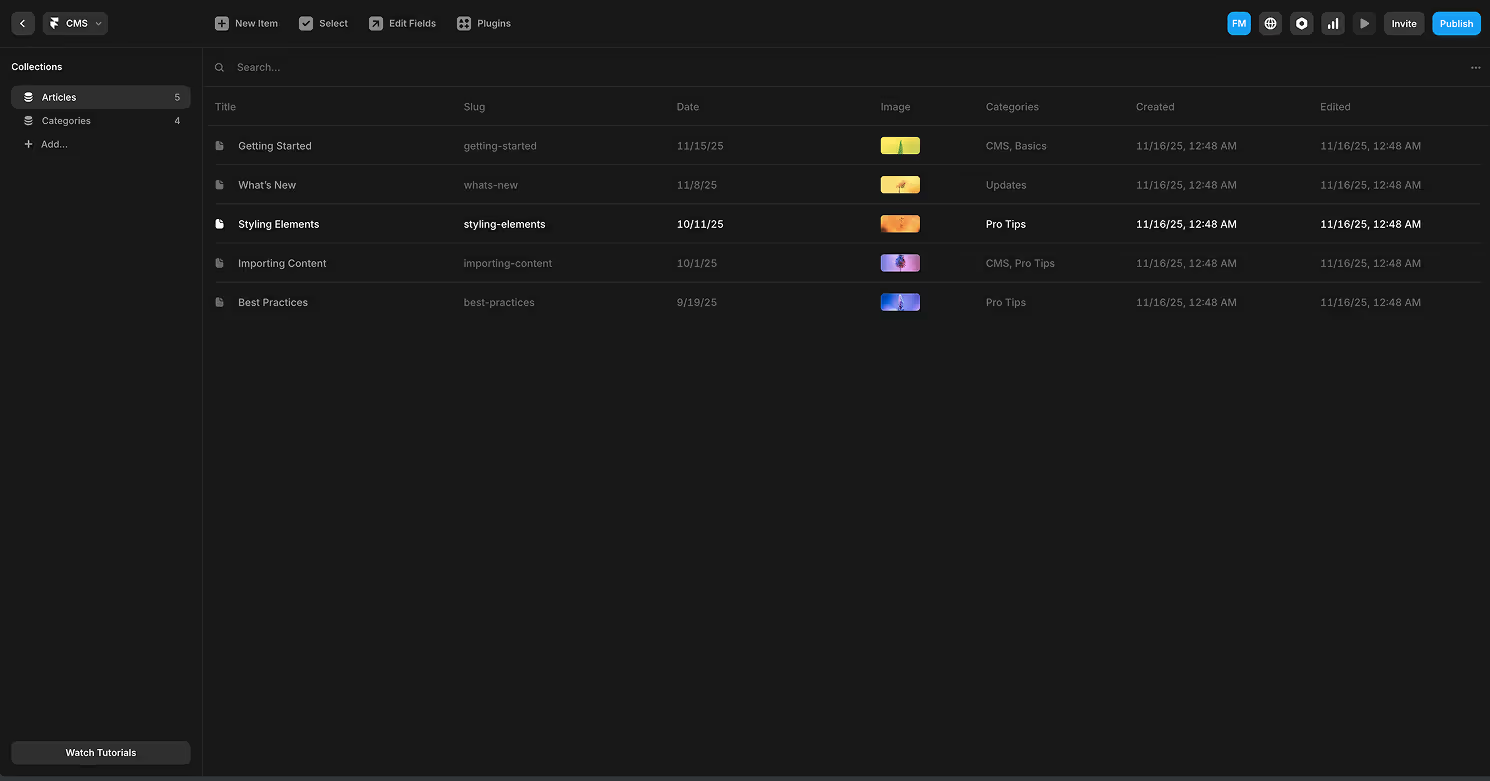
Framer CMS: Simplicity and User Experience
Framer's CMS takes a more straightforward approach. Creating collections follows intuitive patterns—establish a blog collection, add items, customize with fields including plain text, formatted text, links, images, colors, toggles, options, numbers, dates, and files. The interface feels less intimidating than Webflow's, making content management accessible to non-technical team members.
However, Framer currently limits users to 10 CMS collections on personal plans (compared to Webflow's 40) and lacks advanced relationship features like multi-reference fields. For projects requiring complex content relationships or extensive categorization, these limitations become apparent. The platform continues evolving, with the Framer team actively expanding CMS capabilities.
Which CMS Scales Better for Your Business?
Scalability depends on your specific requirements. Webflow's CMS handles larger, more complex content structures with sophisticated relationships between different content types. For content-heavy sites—think large blogs, extensive case study libraries, or multi-faceted product catalogs—Webflow's additional field types and collection limits provide necessary flexibility.
Framer's CMS suits projects with simpler content structures where usability and speed matter more than complex relationships. For landing page collections, portfolio sites, or straightforward blogs, Framer's streamlined approach accelerates content management without unnecessary complexity.
Pricing and Plans: Where to Put Your Money
Understanding pricing requires examining not just base costs but total ownership expenses including collaboration, scaling, and feature access.
Webflow Pricing Breakdown
Webflow's pricing structure divides into Site plans and Workspace plans. The Basic plan starts at $18/month, while the CMS plan ($29/month) unlocks content management features. The Business plan ($49/month) supports up to 300 pages and 10,000 CMS items, making it suitable for substantial websites.
eCommerce pricing operates separately, ranging from $42/month to $235/month depending on transaction volume and feature needs. Adding collaborators increases costs significantly—$19/month for basic editors and $45/month for full design access. For teams, Workspace plans accommodate freelancers/agencies and in-house teams with per-seat pricing.
This complexity enables precise scaling but requires careful calculation of actual costs based on your team size and needs.
Framer Pricing Breakdown
Framer simplifies pricing with three personal plans: Mini ($10/month for landing pages), Basic ($20/month for personal sites with 1,000 pages and 2 CMS collections), and Pro ($40/month for bigger sites with analytics, staging, and 10 CMS collections). Business plans (Launch, Scale, and Enterprise) add collaboration features and higher limits.
Adding editors costs $25/month per user regardless of access level, making collaboration costs more predictable than Webflow's tiered approach. One notable limitation: 301 redirects require upgrading to the Pro plan with a 100-redirect cap, potentially problematic for sites with extensive content reorganization needs.
Cost Comparison for Specific Use Cases
For a simple landing page, Framer's $10/month Mini plan significantly undercuts Webflow's $18/month Basic plan. For a standard business website with CMS, Framer's $20/month Basic plan compares favorably to Webflow's $29/month CMS plan, though Webflow offers more CMS flexibility.
At the high end, Framer's $40/month Pro plan versus Webflow's $49/month Business plan shows similar positioning, with Webflow providing superior scalability (up to 300 pages versus Framer's limitations) and more content editor seats (10 versus 3). For eCommerce projects, Webflow remains the only real option between these platforms, with pricing reflecting its comprehensive feature set.
AI Implementation: The Future of Website Building
Artificial intelligence integration represents a key differentiator in modern website builders. Both platforms approach AI differently, reflecting their overall philosophies.
Webflow AI Site Builder: One-Click Generation
Webflow launched its AI site builder in early 2025 after careful development. Testing reveals impressive results—the platform generates complete, attractive website designs from single prompts. The process involves naming your site, entering a description, adjusting structure preferences, and selecting brand style before generation.
The output quality exceeds most competitors' AI tools, producing coherent designs with reasonable copy and appropriate placeholder images. While not production-ready without refinement, it provides solid foundations that dramatically reduce initial design time. The AI Assistant continues supporting design work inside the Editor, enabling quick section additions and modifications through conversational prompts.
Framer Wireframer and Workshop: Custom Components
Framer takes a more focused AI approach with two specialized tools. Wireframer builds site structure and copy without committing to specific aesthetics, handling tedious behind-the-scenes work like padding, margins, and mobile breakpoints automatically. You can chat with Framer's bot to make structural adjustments before applying visual design.
Workshop generates custom components that normally require coding knowledge. Testing shows it can create interactive elements—like sliders that transform images from color to black and white—in seconds. These components integrate through simple drag-and-drop, extending Framer's capabilities without technical barriers.
What's the Best AI Workflow for Professionals?
For rapid full-site generation, Webflow's AI site builder delivers superior results with attractive initial outputs. For maintaining control over structure while automating tedious tasks, Framer's Wireframer offers a professional middle ground. Workshop's component generation serves designers needing custom interactions without coding.
The ideal workflow depends on your starting point. Webflow suits projects where speed matters and you're comfortable refining AI-generated designs. Framer works better when you prefer building deliberately from wireframes or need specific custom components. Neither replaces thoughtful design work, but both eliminate significant grunt work from the process.
Design Capabilities and Customization
Design flexibility determines how closely you can match your vision and how uniquely your site performs.
Animations and Interactions: Framer's Advantage
Framer excels at creating slick animations and interactive components. The platform's component library offers dozens of pre-built interactive elements, from spinning 3D objects to sophisticated hover effects. Importing Figma designs preserves layers and elements, converting static mockups into dynamic websites seamlessly.
Animation creation feels intuitive in Framer, with visual controls that make complex effects accessible. Most templates include subtle animations that enhance user experience without requiring configuration. For projects where interaction design drives differentiation, Framer provides tools that deliver professional results quickly.
Pixel-Perfect Control: Webflow's Precision
Webflow offers extraordinary customization depth. Selecting any element reveals extensive settings—spacing adjustable to the pixel, positioning options (static, fixed, sticky), background and border controls, and effects including blending, box shadows, and cursor changes. This granularity enables pixel-perfect implementation of designs.
The platform's flex and grid systems provide sophisticated layout control that translates directly to clean, responsive code. Developers appreciate how Webflow's visual tools map to actual CSS properties, making the platform both a design tool and a development environment. Complex layouts with precise specifications become achievable without extensive custom coding.
Templates and Component Libraries
Both platforms offer extensive template libraries. Webflow features over 7,000 templates across various industries and use cases, though many cost $100+. The template marketplace provides both free and premium options with varying quality levels. Webflow's templates generally showcase the platform's technical capabilities, including complex CMS integrations and advanced interactions.
Framer's template selection exceeds 3,000 options with a stronger emphasis on free templates (over 1,100 free choices). Templates tend toward modern, design-forward aesthetics that highlight Framer's visual strengths. The quality remains consistently high, making it easier to find suitable starting points without budget constraints.
SEO Tools and Performance
Search engine optimization and site performance determine visibility and user experience—critical factors for any web presence.
Webflow for SEO: Clean Code and Customization
Webflow generates clean, semantic HTML and optimized CSS, providing solid SEO foundations. The platform enables easy redirect creation, global canonical settings, and automatic sitemap generation. Custom code sections let you add page-specific canonicalization, schema markup, pagination, and other technical SEO elements.
Code minification optimizes JavaScript and other resources, improving load speeds and user experience. The platform's structure inherently supports SEO best practices, and its visual interface makes implementing technical SEO accessible to non-developers. Recent analytics additions provide foundational visitor behavior and performance metrics including page views, sessions, bounce rates, form submissions, traffic sources, and engagement trends.
Framer for SEO: Built-In Analytics and Basics
Framer offers built-in, GDPR-compliant analytics powered by GA4—a significant advantage over Webflow's basic analytics. The platform provides essential SEO tools including redirect management, canonical settings, metadata control, and sitemap customization. Custom code sections enable additional optimization when needed.
However, Framer lacks some advanced SEO features available in Webflow. The platform serves basic to intermediate SEO needs well but may require workarounds for complex technical SEO implementations. For most projects, Framer's SEO capabilities suffice, particularly when paired with external analytics and optimization tools.
Performance Metrics: Load Speed and Core Web Vitals
Both platforms deliver solid performance, though Webflow typically generates faster-loading sites with better Core Web Vitals scores. Webflow's clean code output and optimization features contribute to consistently strong performance metrics. Sites built thoughtfully on either platform can achieve excellent scores, but Webflow provides slight technical advantages.
Neither platform guarantees SEO success alone—applying content strategies, technical SEO principles, and ongoing optimization remains essential. Both provide tools to support these efforts, with Webflow offering more granular control and Framer prioritizing simplicity.
eCommerce and Marketing Features
Online selling capabilities and marketing tools extend platform utility beyond basic websites.
Webflow eCommerce: Custom Shops Without Limits
Webflow enables highly customizable eCommerce experiences without Shopify's technical requirements or WooCommerce's limitations. The platform lets designers bring unique storefront concepts to life through visual design tools paired with eCommerce functionality. Unlike template-based solutions, Webflow supports truly custom shop designs.
However, this flexibility requires patience. Unlike plug-and-play solutions, launching a Webflow shop takes significant setup time. The platform lacks some features common in dedicated eCommerce solutions—volume discounts, in-store pickup options, and non-USD currency support require workarounds. For custom design priority and moderate complexity needs, Webflow provides compelling alternatives to Shopify.
Framer: Alternative with Gumroad Integration
Framer doesn't offer native eCommerce but integrates with Gumroad and Lemon Squeezy for digital product sales. Transactions occur off-site in separate browser tabs, limiting the experience but enabling basic selling capabilities. This approach works acceptably for courses, templates, and other digital products where custom checkout design matters less.
For physical products or comprehensive eCommerce needs, Framer isn't suitable. The platform focuses on other strengths rather than attempting incomplete eCommerce implementation.
Marketing Tools and Analytics
Neither platform positions itself as a comprehensive marketing suite. Both provide basics: forms, SEO, and analytics. Webflow's "Automated SEO" populates metadata from CMS collections, saving time at scale. Framer's built-in analytics offer immediate insights without external tool configuration.
For advanced marketing automation, both platforms integrate with external tools like HubSpot, Mailchimp, and various analytics platforms. This modular approach lets you build optimal marketing stacks rather than accepting built-in limitations.
Scalability and Long-Term Thinking
Platform selection impacts not just launch but years of growth, evolution, and expansion.
Localization Features: Going Global
Both platforms offer impressive localization capabilities that extend beyond simple translation. AI-powered translation happens quickly, but the real value lies in comprehensive localization—images, calls to action, menu items, and even user routing based on location all adapt. A Paris visitor might see French content with Champs-Élysées imagery and a local office address, while New York audiences receive Americanized versions.
This level of localization supports true international expansion without maintaining separate sites. Both Webflow and Framer make global presence accessible to businesses ready to scale geographically.
Export Options and Vendor Lock-In
Webflow allows code export for self-hosting elsewhere—important for redundancy and future flexibility. If Webflow dramatically changes pricing or pivots direction, you maintain options. Most users never export, preferring platform hosting simplicity, but the option provides peace of mind.
Framer doesn't support code export, creating stronger platform dependency. While this limitation affects few users practically, it's worth considering for long-term strategy. Building on Framer means committing to their hosting and platform evolution.
Team Collaboration and Workflow
Collaboration capabilities determine how well platforms support team workflows. Webflow's Editor enables content team members to manage CMS items and basic content without Designer access—critical for scaling content operations. Adding designers requires workspace plan upgrades and per-seat fees.
Framer's collaboration model feels simpler but less granular. Editor access costs a flat $25/month per user without Webflow's role distinctions. For small teams, this simplicity helps; for larger organizations needing precise permission control, Webflow's approach proves more flexible.
Use Cases: When to Choose What?
Real-world scenarios clarify which platform serves different needs best.
Framer for Landing Pages and MVPs
Framer shines for rapid landing page creation and minimum viable product launches. A startup testing product-market fit benefits from Framer's speed—create attractive landing pages in hours, not days. The design-first approach helps early-stage companies present professionally without extensive resources.
Portfolio sites, agency showcases, and marketing campaign pages all suit Framer's strengths. When visual impact matters most and backend complexity remains minimal, Framer delivers results efficiently. The platform's component library and templates accelerate creation of modern, on-brand pages.
Webflow for Enterprise Websites
Large-scale websites with extensive content, complex CMS needs, or custom eCommerce requirements favor Webflow's robust capabilities. Enterprise organizations appreciate precise control, extensive CMS features, and the ability to implement sophisticated information architectures. Marketing teams managing hundreds of pages benefit from Webflow's CMS automation and collaborative features.
Consider our work on successful projects built with a scalable approach—choosing the right platform foundation enabled growth from 0 to over 50K clicks. When long-term scaling matters and technical requirements extend beyond basics, Webflow's investment pays dividends.
When to Consider Both Platforms
Some organizations use both platforms strategically. Framer handles marketing landing pages and campaign microsites where speed and visual polish matter, while Webflow powers the main website requiring CMS depth and scalability. This hybrid approach leverages each platform's strengths without compromise.
For additional web design resources exploring platform selection strategies, consider how your project requirements map to each platform's core competencies.
Conclusion
Choosing between Framer and Webflow ultimately depends on your priorities, timeline, and growth trajectory. Framer excels when design speed, visual sophistication, and simplicity take priority—ideal for landing pages, MVPs, and design-forward projects where getting to market quickly matters. The platform's intuitive interface and component libraries enable rapid creation of stunning websites without extensive technical knowledge.
Webflow serves projects requiring robust scalability, complex CMS implementations, custom eCommerce, or precise technical control. The steeper learning curve pays off through flexibility that supports growth from startup to enterprise scale. For organizations investing in long-term digital presence with evolving needs, Webflow's comprehensive capabilities justify the additional complexity.
Neither choice is wrong—both platforms represent sophisticated approaches to modern web development. Evaluate your immediate needs, growth plans, team capabilities, and budget constraints against each platform's strengths. The best tool is the one that aligns with your specific situation and empowers your team to execute effectively.
If you're building a digital project and need guidance choosing the right platform or bringing your vision to life, our expert web development team at Hubstic specializes in helping companies scale their digital presence strategically. We work with both platforms to deliver solutions tailored to your unique needs and growth trajectory.